
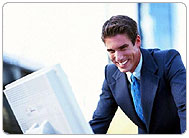

Press Ctrl-B to Bookmark this page.
Visit this page everyday for more UPDATES.
TECH SUPPORT NEWS
1.0 TOP TECH SITES AND RESOURCES
1.2 Extreme Google
Google is probably the most useful Web site on the internet right now, especially if you include the search engine, Gmail, Docs and Spreadsheets, Google Earth, and all the other clever tricks that they're up to. Here's an interesting list of other Google-related projects that people have come up with.
1.3 Turn Your Web Browser into Your Desktop
If you want the ultimate online office, with all your programs and data available from anywhere, you need a Web-based operating system and desktop environment. And eyeOS is just such a product. Install it on your web server, and everything can be accessed with nothing more than a standard Web browser. Best of all, it's open source.
1.4 How to Recover Lost Windows Passwords
Trying to fix someone's Windows PC but he or she has forgotten the administrator password? Ophcrack is a bootable CD containing a pre-installed Linux OS plus password recovery tool. An essential addition to every IT support technician's toolkit, and it's free too.
1.5 Free Software for Macs
I often get asked if there is a web page similar to my "46 Best-ever Freeware" list [1] but geared to Macs. There's no exact equivalent but Mac Recon [2] is the closest I've found.
1.6 Downloadable Boot Disks
If your Windows installation is corrupted and the PC won't start up properly, a bootable CD or floppy disk will allow you to start trying to find out why. If you don't have any boot disks handy, bootdisk.com has dozens, going right back to DOS 3.3 and Windows 95.
1.7 All About MSCONFIG
MSCONFIG is an extremely useful free utility supplied with Windows that provides an easy way to find out which programs, utilities and services are configured to run in the background every time you start your PC. Even better, it allows you to easily disable programs that you don't need, which in turn can speed up your PC and help to prevent system crashes. Find out how to use it here.
1.8 The Ultimate Defragger Review
This is an amazingly comprehensive analysis of the performance of just about all the free and commercial defraggers on the market. Comprehensive or not, I've used many of these products and simply cannot agree with the author's conclusions. For example, I don't much like Perfect Disk 8, which I've found to be slow, but have found Diskeeper 2007 to be excellent. This is a complete reversal of the respective ratings at this review site. Go figure. Note that I don't sell or carry ads for any defrag product. Thanks to Rein Rüüsak for the link.
Part 1 - 1.0 TOP TECH SITES AND RESOURCES
Part 4 - 4.0 OTHER USEFUL STUFF
BEST FREEWARE
- Audio Video Player
- Anti-Virus (Spyware/Malware)
- Online Storage
- Computer Tweaking and Cleaning
- Firewall and Security
- P2P and File Sharing
TECH SUPPORT NEWS
Archive
For Internet Cafe
Essential Tools
- Blocking Unwanted Sites
- Kerio Winroute Firewall
- Epson C59 Resetter
- Canon Printer Reset
- Pfsense Firewall
- Top Internet Speedtest
- Free Web Hosting
- Guide for DEEPFREEZE
- Faster Windows XP
- Faster Windows XP for Gaming
Driver Download
- Motherboad
- Soundcard
- LAN-Wifi card
- Scanner
- Printer
- Video card
WEBMASTERS & Bloggers
& Online ENTREPRENEUR
Make Money Online
Online Business Opportunities
- Free Web Host
- Online/Home-Based Work
- FREE Traffic Exchange
- Join Google Adsense
- Affiliates Marketing
- Best Paid-To-Click (PTC/PTR)
TUTORIALS
- Get-Paid-For
- Low Cost Website Traffic
- Money with Online Auction
- Unsuitable Affiliates
- Basic of Affiliate Marketing
more to come...
SOON.....Watch Out
Links
Shop Online & Get BIG Discounts
MIRROR SITES
(Bookmark them all)
- Techsupport.site88.net (Recommended)
- TOPTEN.Webng.com
- Wintweaks.Netfirms.com
