
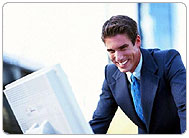

Press Ctrl-B to Bookmark this page.
Visit this page everyday for more UPDATES.
BEST FREEWARE
- Audio Video Player
- Anti-Virus (Spyware/Malware)
- Online Storage
- Computer Tweaking and Cleaning
- Firewall and Security
- P2P and File Sharing
TECH SUPPORT NEWS
Archive
For Internet Cafe
Essential Tools
- Blocking Unwanted Sites
- Kerio Winroute Firewall
- Epson C59 Resetter
- Canon Printer Reset
- Pfsense Firewall
- Top Internet Speedtest
- Free Web Hosting
- Guide for DEEPFREEZE
- Faster Windows XP
- Faster Windows XP for Gaming
Driver Download
- Motherboad
- Soundcard
- LAN-Wifi card
- Scanner
- Printer
- Video card
WEBMASTERS & Bloggers
& Online ENTREPRENEUR
Make Money Online
Online Business Opportunities
- Free Web Host
- Online/Home-Based Work
- FREE Traffic Exchange
- Join Google Adsense
- Affiliates Marketing
- Best Paid-To-Click (PTC/PTR)
TUTORIALS
- Get-Paid-For
- Low Cost Website Traffic
- Money with Online Auction
- Unsuitable Affiliates
- Basic of Affiliate Marketing
more to come...
SOON.....Watch Out
Links
Shop Online & Get BIG Discounts
MIRROR SITES
(Bookmark them all)
- Techsupport.site88.net (Recommended)
- TOPTEN.Webng.com
- Wintweaks.Netfirms.com
TECH SUPPORT NEWS
1. BEST TECH SITES AND RESOURCES
1.1 More Online File Format Conversion Sites
Converting files from one format to another is a common problem. A good solution is to use a free online conversion site where you can upload a file in one format and then download it converted to your desired format. Here are two of the best such sites. Each has its strengths though it's worth noting that the Media Convert site offers a solution to one of the most common conversion needs - converting Adobe Acrobat PDF files to Microsoft Word DOC files. Both sites are advertising-supported so turn your pop-up blocker on. Thanks to subscriber Stuart for the suggestion.
[1] http://media-convert.com/ (up to 150Mb files)
[2] http://www.youconvertit.com/ (up to 300Mb files)
1.2 Free Browsers Galore
In this world there are many browsers; this site lists but some of them. Well more than 100, actually. Thanks to subscriber Mukund Kumar for the link.
http://www.smashingmagazine.com/2007/11/21/web-browsers-you-have-never-heard-of/
1.3 Free Security Scan of Your Running Processes
Software vendor Uniblue is offering a free process scanner [1] that you can download and run on your PC. There are many excellent free process scanners but what's different about this one is that it cross checks each of your running processes against Uniblue's huge internet catalogue of legitimate and known malware programs. If one of your programs is a security risk it is flagged. It works quite well, and if you use it together with a good rootkit scanner such as Panda [2] you should be able to pick up just about any secret malware infection lurking on your PC.
[1] http://www.processlibrary.com/processscan (901KB)
[2] http://www.pandasecurity.com/homeusers/downloads/docs/product/help/rkc/en/rkc_en.htm
1.4 Tools for Techies
If you work in tech support you really should bookmark this site [1]. It has as good a collection of freeware and shareware technical tools as I've seen anywhere. The downloadable set of utilities is a must-have. If you need more try this downloadable repair kit for flash drives [2].
[1] http://www.technibble.com/categories/computer-repair-tools/
[2] http://dailycupoftech.com/usb-drive-systems/3/
1.5 How to Read Those Annoying Outlook .DAT Email Attachments
If you don't use Outlook as your email client you've almost certainly run into the problem of receiving email from Outlook users with unreadable winmail.dat attachments. This site, suggested by subscriber Geoff Worboys, will help you decode them. Well worth bookmarking.
http://tud.at/php/tnef/
1.6 How to Slim Down Windows
Windows includes a lot of components to allow it work in a huge and diverse range of environments. As a result, your version of Windows is bloated with a whole lot of stuff you will never use. There are various ways of removing this fat. For example, the Black Viper site [1] provides excellent guidance as to what services you can disable. There is also nLite [2], a freeware program that allows you to create a customized cut-down version of Windows geared to your specific needs. Both of these are valuable options, but there are many traps here for beginners. If you want to slim down your version of Windows, I suggest you read Bold_Fortune's "Complete Guide to Slimming down Windows XP" [3] first. It will not only tell you what to do, but also alert you to the pitfalls you need to avoid. Highly recommended.
[1] http://www.blackviper.com/
[2] http://www.nliteos.com/
[3] http://www.bold-fortune.com/forums/index.php?showforum=13
1.7 Drive Imaging Resources
Subscriber Grover Hatcher has sent in a very useful list of articles on drive imaging available from the Wilders Security Forums. Here's what he has written:
a. A new option is now available thanks to Paul Purviance (a.k.a. "Mudcrab"). He has provided us with guides showing how to make an external USB drive act in place of the Acronis True Image Rescue CD. An external drive can be made bootable with the TI Rescue program so that it boots directly into the TI Rescue program and can also contain your backup archives for easy backup or recovery. "How to Create an Acronis Bootable USB Hard Disk"
http://www.wilderssecurity.com/showthread.php?t=176958
b. For those who are new to Acronis TrueImage (or find their user manual too daunting), I have created "Need Help These Beginner's Guides May Fill That Need!" There are two PDF files Beginner's Guide to creating a basic full disk archive Beginner's Guide to restoring a basic full disk archive
http://www.wilderssecurity.com/showthread.php?t=168165
c. In your June 2007 letter, Item 2.6: "Get Acronis True Image for Free", this version according to Acronis is customized for the vendor and support must also come from Maxtor/Seagate. The link below by "Mustang" lists the limitations
http://www.wilderssecurity.com/showthread.php?t=175584#7
d. Also, be aware of Mustang's excellent "Beginner's Guide to Creating a BartPE CD with a TI Plugin"
http://www.wilderssecurity.com/showthread.php?t=162424
2.0 TOP FREEWARE AND SHAREWARE UTILITIES
2.1 Top RSS Reader is Now Free
FeedDemon has always been one of the best RSS readers, but it was a tad expensive. Not any more; the company has announced [1] that it is making the latest version available to home users for free. And it gets better. They are also making available their other consumer products free for private use as well, including NewsGator Go! for BlackBerry/Java. I've looked into it and there are no catches as far as I can see apart from the fact it only works with Internet Explorer. OK, support is now limited to forums, but you can hardly expect more. Thanks to regular contributor Leib Moscovitz for letting me know. Free for personal use, Windows 98 and later with IE6 and later, 3.8MB
[1] http://nick.typepad.com/blog/2008/01/free-demon-yes.html
[2] http://www.newsgator.com/Individuals/FeedDemon/Default.aspx
[3] http://nick.typepad.com/blog/2004/05/hidden_feature_.html
2.2 Selecting the Best AV Program / Security Suite
Who do you believe when trying to work out the best anti-virus products? You can't believe all the testing "authorities" because they often disagree. Regular contributor Briard has addressed this problem head-on by bringing together, in one report, an impressive analysis of how the top AV products are rated by the major testing organizations. He uses this to produce a short list of the top products. Briard then goes on to look at the latest Security Suites from some of the top rated vendors and comes up with some definite recommendations. This is another outstanding report from Briard. It's comprehensive, well researched and a delight to read. Furthermore, I agree with pretty much everything he has to say. Highly recommended.
http://www.techsupportalert.com/review-security-guards.htm
2.3 Make Firefox Look Like IE7
Regular contributor Rick Farrow writes "Hey Gizmo. I have finally started trying out Firefox again and it sure feels better this time around. I have the usual add-ons but frankly I like the layout of IE7. Then the other day I found a FF theme that looks nearly identical to IE7 that is called myFireFox [1]. I guess there are a number of the Vista aero type themes for FF nowadays but MyFireFox is the only one I have used without any quirks." Nice find Rick, thanks. You can find some more ways to make Firefox look like Internet Explorer here [2].
[1] https://addons.mozilla.org/en-US/firefox/addon/4129
[2] http://johnhaller.com/jh/mozilla/firefox_internet_explorer/
2.4 Quickly Switch Between Open Applications
Experienced users know that they can switch between running applications by using the Alt-Tab task switching feature built into Windows. The only problem is that to get to the program you want, you have to cycle through all running applications by repeatedly pressing the Tab key until you get to the required program. TaskSwitchXP is a replacement for the standard Windows Alt-Tab task switcher that overcomes this problem by displaying all running applications in one screen, thus making it quicker and easier to find the program you want. It also adds a whole bunch of features, including the ability to minimize applications to the system tray, terminate programs, show process information and more. All of this in a tiny 445KB program that takes up virtually no memory. This is a utility that should be on every XP PC. Thanks to subscribers Toby Knott, "Schtrudel" and Brad Taylor, all of whom suggested this product at different times over the last year. Freeware, Windows XP and 2003, 445KB
http://www.ntwind.com/software/taskswitchxp.html
2.5 Get Top File Commercial Manager for Free
In a recent issue I recommended the file manager XYplorer. It's a great Windows Explorer replacement and has an outstanding non-indexed file search facility than can search both for file names and content within files with surprising speed. I noted that XYplorer was shareware but the last free version was still available. Now some good news: Richard Craggs and others have written in to let me know that the author of XYplorer has released a new free version called XYplorerFree. It's an old version of the current commercial product but at version 5.55 it's much more recent than the other "last free version" that I mentioned. If you haven't yet tried XYplorer then please do so - it's a great product. It doesn't require installation so you can try it without risk. Freeware, All Windows versions, 837KB
http://www.xyplorer.com/free.php
2.6 Another Excellent Free File Manager
When I recently asked subscriber Jim Campbell to prepare a comparative review of Windows Explorer replacements, he was stopped in his tracks by Free Commander. He was so impressed that he abandoned the comparative review and wrote a review [2] on Free Commander instead. I agree with Jim that it's a nice product, but I find the Norton Commander style interface old fashioned. I also miss having inbuilt file viewers. That said, I'm aware that a whole group of users swear by Free Commander. It's free so why not read Jim's review [2] and check it out yourself? Freeware, Windows 2000-Vista, 2.16MB
[1] http://www.freecommander.com/
[2] http://www.techsupportalert.com/review-free-commander.htm
2.7 Free Time Management and Productivity Utilities
The folks over at DonationCoder have been running a contest for their programmers to write some little utilities geared to personal productivity. They have had quite a response. Some of the programs are very specialized, but others are for more general application. The usefulness of these products depends on your individual needs, so do check out what's available; you may find something that you have long been searching for. I did :>) Yes, they are all free.
http://goe2007.donationcoder.com
http://www.donationcoder.com/nany2008/
