
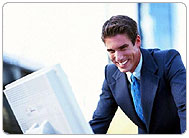

Press Ctrl-B to Bookmark this page.
Visit this page everyday for more UPDATES.
TECH SUPPORT NEWS
2.0 TOP FREEWARE AND SHAREWARE UTILITIES
2.1 Modify Websites the Easy Way
If, like me, you look after various Web sites, you'll know how tedious it can be when you need to make a minor modification to a file on a web server. Download the file with ftp, modify it, and then re-upload. There are programs available that let you edit a file directly on the server but they're not cheap.
PSPad is a freeware text editor for Windows that has a built-in FTP facility, so you can edit files in place on a Web server. Once you've configured the program so that it knows the ftp username and password for your server, then opening, editing and saving a file on that server is as easy as if the file were on your local hard disk.
Although PSPad works great as a standard editor for plain text files, it also has built-in syntax highlighting for languages such as HTML, PHP and C. So if you are developing a PHP-based site, for example, and you want a perfectly capable development environment that won't break the bank, a good look at PSPad is highly recommended. Especially as it's totally free.
The program's already been downloaded more than a million times, and a new version is just around the corner, so the number of users is sure to increase as word spreads about just how useful a program it is. Freeware, All Windows versions, 3.43MB.
http://www.pspad.com/en/
2.2 Windows Home Server is Here
Microsoft is finally shipping Windows Home Server, the latest addition to the Windows family. However, it's an OEM-only product, which means that you can't easily go out and buy a copy to install on an old PC that you happen to have lying about. You can, though, buy it pre-installed as part of a dedicated WHS box, which various companies such as HP are now shipping.
Windows Home Server is a superb idea, aimed at the growing number of households that have more than one PC. It's a cut-down version of Windows Server 2003 (no sign of Vista here, thankfully), that helps to ensure that your digital household runs smoothly and efficiently. It'll stream your collection of music and video files to other PCs, for example, as well as to devices such as your Xbox 360. It can even act as a Web server, allowing you and others to browse your pictures and other files via the internet from anywhere in the world, which is just wonderful if you want an easy way to keep in touch with relatives around the world.
In fact, all aspects of Home Server are accessed via a web browser so there's no need to have a monitor or keyboard connected to the machine itself. Just hide it in a cupboard somewhere, plug it into your network, and access it from wherever you wish.
Perhaps the best feature of Windows Home Server is that it provides an easy way to ensure that all household PCs are backed up. Install the client software on all your machines, and they get backed up to your Home Server every night. If anyone loses a file, or even an entire PC, it can be recovered from the Home Server. So is this the backup solution we've all been waiting for? Not entirely.
If you're going to go to the trouble of backing up every machine in your household, you need to be confident that you can recover data after just about every conceivable problem that might occur. Windows Home Server doesn't fully deliver, in my opinion, because there is no off-site backup. So a disaster at your house, like a flood or a fire or a robbery, could mean that you lose all your precious data files and all your backups too.
http://www.microsoft.com/windows/products/winfamily/windowshomeserver/default.mspx
2.3 Replacement Software for your Digital Media Adaptor
One of the hottest gadgets around at the moment is the Digital Media Adaptor, a box that sits under your TV and allows you to stream video or audio content to your living room from a PC elsewhere in your house. They're available from the likes of Pinnacle, Zyxel, Linksys, Phillips and many others (even an Xbox360 makes a great DMA). Some have built-in hard drives, DVD drives and TV tuners, while others are simply a solid-state box with a network connection (wired and/or wireless) and no moving parts at all.
If you have a large MP3 collection on your main PC and you want to be able to listen to it around the house, perhaps via a decent amplifier and speakers, a DMA is a great device to have. Most of them will also allow you to listen to internet radio stations too.
Many DMA devices are actually nothing more than a cut-down dedicated PC containing a web browser and the necessary decoders to play audio and video. The clever bits all take place on your PC, onto which you need to install some server software. The DMA then connects to the PC in order to browse the video and audio files.
All DMA devices are supplied with their own server software, but if you don't like the way it looks there are plenty of shareware and freeware alternatives. In the case of the Pinnacle Showcenter device, for example, and other devices which use the same chipset, products include Wizd, Simese, Helios Neolink, myihome, oxyl box, tversity, and open showcenter. They're all freely available for download.
I've recently tried all of these, and Wizd is my favorite because it's easy to write your own skins using PHP and HTML. You can make the display on your TV look just how you like. Plus, unlike some of the others, it copes with the situation where your MP3 files and DVD rips are on one machine yet the server software itself runs on another PC on your LAN. Some programs don't. Wizd: Freeware, Win 98->XP plus .NET 2.0 Framework, 3.2MB.
http://wizd.sourceforge.net
2.4 De-Frenzy your Fonts
Todd Johnson recently contacted me to talk about a problem he'd been having with the fonts on his PC. As Todd rightly points out, whenever you install a program it often comes with a bundle of new fonts and you rapidly end up with hundreds of them on your machine, which can slow down the computer and take up valuable disk space. So Todd had decided to have a clear-out and managed to remove around 250 unwanted fonts. It was then that he discovered he had another problem. He'd inadvertently deleted a key Windows built-in font, so some of his programs would no longer run. Todd found the solution to his problem in a neat little freeware program for Windows XP called FontFrenzy. It's a font manager with loads of additional features, such as being able to restore any of the default Windows fonts if you accidentally delete them. It also helps you view, manage, install, delete and preview your fonts. Nice one, Todd. Freeware, all Windows versions, 1.2MB
http://www.fontfrenzy.org
2.5 Free Tool for Managing Shared Computers
Looking after a shared computer, in either a domestic or business environment, is never easy. Every time others use the machine, they create lots more temporary files, cached internet pages, registry entries, and possibly introduce spyware or adware or viruses which can affect subsequent users. If you've ever used a PC in an internet café and have been jealous of the way that those machines manage to reset everything after each user has accessed the machine, you need SteadyState. It's a free add-on for Windows XP, from Microsoft, which locks down the machine so that all changes made by a user are deleted when they log off. Freeware, Windows XP, 3.9MB. My thanks to Oliver Jones for alerting me to this excellent utility.
http://www.microsoft.com/windows/products/winfamily/sharedaccess/default.mspx
Part 1 - 1.0 TOP TECH SITES AND RESOURCES
Part 4 - 4.0 OTHER USEFUL STUFF
BEST FREEWARE
- Audio Video Player
- Anti-Virus (Spyware/Malware)
- Online Storage
- Computer Tweaking and Cleaning
- Firewall and Security
- P2P and File Sharing
TECH SUPPORT NEWS
Archive
For Internet Cafe
Essential Tools
- Blocking Unwanted Sites
- Kerio Winroute Firewall
- Epson C59 Resetter
- Canon Printer Reset
- Pfsense Firewall
- Top Internet Speedtest
- Free Web Hosting
- Guide for DEEPFREEZE
- Faster Windows XP
- Faster Windows XP for Gaming
Driver Download
- Motherboad
- Soundcard
- LAN-Wifi card
- Scanner
- Printer
- Video card
WEBMASTERS & Bloggers
& Online ENTREPRENEUR
Make Money Online
Online Business Opportunities
- Free Web Host
- Online/Home-Based Work
- FREE Traffic Exchange
- Join Google Adsense
- Affiliates Marketing
- Best Paid-To-Click (PTC/PTR)
TUTORIALS
- Get-Paid-For
- Low Cost Website Traffic
- Money with Online Auction
- Unsuitable Affiliates
- Basic of Affiliate Marketing
more to come...
SOON.....Watch Out
Links
Shop Online & Get BIG Discounts
MIRROR SITES
(Bookmark them all)
- Techsupport.site88.net (Recommended)
- TOPTEN.Webng.com
- Wintweaks.Netfirms.com
