
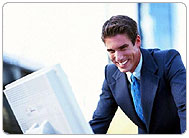

Blocking unwanted sites with Hosts file
1. Goto folder C:\WINDOWS\system32\drivers\etc
2. Open HOSTS file using Notepad
3. Edit the file, input sites to be blocked.
example:
127.0.0.1 xyx.com
127.0.0.1 www.xyx.com
4. Save.
Reference/s:
http://www.mvps.org/winhelp2002/hosts.htm
Press Ctrl-B to Bookmark this page.
Visit this page everyday for more UPDATES.
BEST FREEWARE
- Audio Video Player
- Anti-Virus (Spyware/Malware)
- Online Storage
- Computer Tweaking and Cleaning
- Firewall and Security
- P2P and File Sharing
TECH SUPPORT NEWS
Archive
For Internet Cafe
Essential Tools
- Blocking Unwanted Sites
- Kerio Winroute Firewall
- Epson C59 Resetter
- Canon Printer Reset
- Pfsense Firewall
- Top Internet Speedtest
- Free Web Hosting
- Guide for DEEPFREEZE
- Faster Windows XP
- Faster Windows XP for Gaming
Driver Download
- Motherboad
- Soundcard
- LAN-Wifi card
- Scanner
- Printer
- Video card
WEBMASTERS & Bloggers
& Online ENTREPRENEUR
Make Money Online
Online Business Opportunities
- Free Web Host
- Online/Home-Based Work
- FREE Traffic Exchange
- Join Google Adsense
- Affiliates Marketing
- Best Paid-To-Click (PTC/PTR)
TUTORIALS
- Get-Paid-For
- Low Cost Website Traffic
- Money with Online Auction
- Unsuitable Affiliates
- Basic of Affiliate Marketing
more to come...
SOON.....Watch Out
Links
Shop Online & Get BIG Discounts
MIRROR SITES
(Bookmark them all)
- Techsupport.site88.net (Recommended)
- TOPTEN.Webng.com
- Wintweaks.Netfirms.com
