BEST FREEWARE
- Audio Video Player
- Anti-Virus (Spyware/Malware)
- Online Storage
- Computer Tweaking and Cleaning
- Firewall and Security
- P2P and File Sharing
TECH SUPPORT NEWS
Archive
For Internet Cafe
Essential Tools
- Blocking Unwanted Sites
- Kerio Winroute Firewall
- Epson C59 Resetter
- Canon Printer Reset
- Pfsense Firewall
- Top Internet Speedtest
- Free Web Hosting
- Guide for DEEPFREEZE
- Faster Windows XP
- Faster Windows XP for Gaming
Driver Download
- Motherboad
- Soundcard
- LAN-Wifi card
- Scanner
- Printer
- Video card
WEBMASTERS & Bloggers
& Online ENTREPRENEUR
Make Money Online
Online Business Opportunities
- Free Web Host
- Online/Home-Based Work
- FREE Traffic Exchange
- Join Google Adsense
- Affiliates Marketing
- Best Paid-To-Click (PTC/PTR)
TUTORIALS
- Get-Paid-For
- Low Cost Website Traffic
- Money with Online Auction
- Unsuitable Affiliates
- Basic of Affiliate Marketing
more to come...
SOON.....Watch Out
Links
Shop Online & Get BIG Discounts
MIRROR SITES
(Bookmark them all)
- Techsupport.site88.net (Recommended)
- TOPTEN.Webng.com
- Wintweaks.Netfirms.com

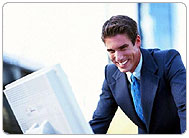

Press Ctrl-B to Bookmark this page.
Visit this page everyday for more UPDATES.
TECH SUPPORT NEWS
1. BEST TECH SITES AND RESOURCES
1.2 Converting Movie Clips to Send Via Email
Subscriber Joe Morice recently wrote asking how he could convert a 40 MB .avi video file to one less than 5MB for emailing. I replied that I didn't think it be done without serious loss in quality. Joe proved me wrong. He converted his 40 MB .avi to a 3.2 MB .mp4 using the free online conversion service at Zamzar [1] with little loss in quality when viewed on a PC. He even sent me links to the original and compressed files to prove it. Nice find, Joe. The Zamzar site is going from strength and is now a mandatory first stop when converting any file format to another.
1.3 How to Find a File on the Web
Sometimes you need to find a specific file on the web such as abcdef.zip. Google is always a good starting point but I usually have more luck with these FTP search engines.
http://www.filewatcher.com
1.4 Vista Driver Site
Here's a nice find: a site that list all Vista drivers as they become available, with direct download links to the drivers. It's free and updated daily.
1.5 Great Site for Removing Spyware Infection
If you suspect you have a spyware infection you should download the free HiJackThis! utility from here [1], then run it and paste the generated log to a security forum where experienced users can help you interpret the results. I normally recommend the Tom Coyote forums [2] for this purpose, but subscriber "John" suggests a smaller site run by Tom Mercado because: "if a user posts their HiJackThis! log in this forum [3] they get help within minutes or hours compared to the bigger sites that can take days." I tried it out anonymously and John is totally correct. Better bookmark this site, you might need it.
1.6 Test Suspicious Files for Malware
It's a good practice to run any file you download (or borrow) through a free web based file testing service that will check it for malware using multiple anti-virus and spyware engines. Here are two of my favorites: Jotti [1] currently uses 20 different anti-virus scanners, while Virus Total [2] uses 32! Using one of these services can't guarantee that a file is 100% free of malware, but it's a lot safer than installing an unknown program on the blind faith that it's OK.
1.7 Website Identifies Mystery Files
Usually you can identify the program you need to open a file by the file type, but what if it hasn't got one? This free service allows you to upload the file and have it identified. I tied it with a PDF file with the .pdf extension removed and it worked just fine. Thanks to subscriber Christian Dorfmair for the suggestion.
1.8 Check Web Link Safety
Type in a web link at this site and they will scan to see if the website is hostile. Use this free service when someone sends you a link that you don't quite trust.
1.9 Recovering Data from a Corrupted Hard Drive
Data recovery is a very complex issue with many different kinds of problems and many possible solutions. However I was impressed by this detailed guide that shows you how you can use a Knoppix live CD to recover data from a Windows disk. It's not the only solution of its kind but the excellent instructions make it worth bookmarking.
1.10 Make Firefox Look like Internet Explorer
Why would you want to do this? Because it's a clever way to wean change-resistant users away from IE.
1.11 How to Select the Best File Compression Program
In issue #186 [1] I mentioned KGB, an archiving program that can compress text files down much smaller than many popular archivers though it takes a lot time and computing power in the process. This prompted subscriber Erik Wasberg to write in about a site called maximumcompression.com [2] that compares dozens of different archivers on the basis of compression efficiency, resource usage and time taken across various file types. This outstanding site is essential reading for those who needs to archive large amounts of data or indeed, anyone who has a general interest in file compression.
1.12 How to Permanently Wipe a Hard Drive
Most users are aware they can securely erase files and drives using free utilities like "Eraser" [1] and "Boot and Nuke" [2] that overwrite the data multiple times. At this site [3], suggested by subscriber Chris Price, they show how you can securely wipe a drive using a little-known feature built into many hard drives.
1.13 Portable Software Lists
There are lots of these lists; none is complete but here are two of the best. The first covers free software while the second includes commercial products as well.
1.14 How Does Your Firewall Rate?
At this site they test all the major firewalls using leak-tests. Now outbound leak-testing is only one criterion for assessing firewall performance indeed some would argue that inbound protection is more important. My view is that both are important as are user friendliness, resource usage, software compatibility and resistance to termination by hostile agents. That said Online Armor, Comodo, Jetico and ZoneAlarm Pro top he list while the Microsoft XP SP2 firewall get the wooden spoon. ZoneAlarm free was another notable poor performer.
1.15 See How Your Anti-virus Program Stacks Up
In my April 2007 Editorial [1] I rated some of the most popular free and commercial AV scanners. Since then I've located an excellent additional data source [2] for assessing AV performance. It's a near real-time listing of how well the major scanners detect new threats identified by the Malware Incident Reporting & Termination (MIRT) team. The results support my previous findings namely the class-leading new threat detection rate of AntiVir and the relatively poor performance of AVG and Avast! with Kaspersky and NOD32 falling in the middle. Perhaps more important than the product ranking, is the relatively poor performance of ALL products in detecting new threats. This reinforces the point I have been making in recent issues that you can no longer rely exclusively on signature based anti malware products to protect you from the current onslaught of new threats. That said, it should be noted that the detection of new threats is only one of several criteria you need to consider when assessing the performance of AV products. See my April [1] editorial for more details.
1.16 More Free Software from Microsoft
Blogger Blake Handler has sent me two interesting links. The first is to a set of free Vista programs and accessories from Microsoft [1] and the second to free Office 2007 software [2]. There is some nice stuff listed.
1.17 How to Save YouTube and Other Streamed Video Files
There are lots of ways to do this but one of the easiest is to use the free KeepVid web service. Just paste the video link into the KeepVid site [1] and then download the video to your PC as an avi file, Flash file (flv) or as an MP4 for your iPod or PSP. Firefox users have another easy option by using the free DownloadHelper extension [2] that allows you to save YouTube, MySpace, Google videos, DailyMotion, Porkolt, iFilm, DreamHost and many other streams by simply clicking the special DownloadHelper toolbar icon. Thanks to Hopper for the latter suggestion.
