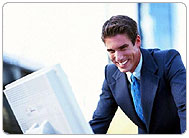

Press Ctrl-B to Bookmark this page.
Visit this page everyday for more UPDATES.
BEST FREEWARE
- Audio Video Player
- Anti-Virus (Spyware/Malware)
- Online Storage
- Computer Tweaking and Cleaning
- Firewall and Security
- P2P and File Sharing
TECH SUPPORT NEWS
Archive
For Internet Cafe
Essential Tools
- Blocking Unwanted Sites
- Kerio Winroute Firewall
- Epson C59 Resetter
- Canon Printer Reset
- Pfsense Firewall
- Top Internet Speedtest
- Free Web Hosting
- Guide for DEEPFREEZE
- Faster Windows XP
- Faster Windows XP for Gaming
Driver Download
- Motherboad
- Soundcard
- LAN-Wifi card
- Scanner
- Printer
- Video card
WEBMASTERS & Bloggers
& Online ENTREPRENEUR
Make Money Online
Online Business Opportunities
- Free Web Host
- Online/Home-Based Work
- FREE Traffic Exchange
- Join Google Adsense
- Affiliates Marketing
- Best Paid-To-Click (PTC/PTR)
TUTORIALS
- Get-Paid-For
- Low Cost Website Traffic
- Money with Online Auction
- Unsuitable Affiliates
- Basic of Affiliate Marketing
more to come...
SOON.....Watch Out
Links
Shop Online & Get BIG Discounts
MIRROR SITES
(Bookmark them all)
- Techsupport.site88.net (Recommended)
- TOPTEN.Webng.com
- Wintweaks.Netfirms.com
TECH SUPPORT NEWS
BEST TECH SITES AND RESOURCES
Find Out if Your PC is Part of a Botnet
It is estimated than more than 50 million PCs around the world are now silently controlled by spammers and criminal gangs. These "zombie" PCs as they are called, are just normal PCs owned by Moms and Pops that have been taken over by malware secretly downloaded onto the PCs using web exploits, infected emails and more.
These zombies are organized in vast networks called botnets with each botnet owned and controlled remotely by different criminal groups. The most common use of botnets is sending spam.
Most zombie owners don't even know their PC is under the control of someone else. That's where this program from Trend Micro is useful:
"RUBotted is a free program that monitors your computer for suspicious activities and regularly checks with an online service to identify behavior associated with Bots. Upon discovering a potential infection, RUBotted prompts you to scan and clean your computer."
http://www.trendsecure.com/portal/en-US/tools/security_tools/rubotted
Convert Your Browser to 3D
SpaceTime is a free application that replaces your browser tabs with a series of stacked and rotatable 3D panes. SpaceTime also has some special built-in features which optimize the effectiveness of common web tasks, such as Google, eBay and YouTube searches. For example, with a Google search the web pages found by the first few search hits will be fetched, stacked in 3D, and ready for you to quickly scan. There is much to like here. SpaceTime requires Windows 2000 or later, a reasonably fast PC, and a good internet connection. Thanks to Lex Davidson for the link.
http://www.spacetime.com
Microsoft and Google Move Toward Cloud Computing
Microsoft has announced a Beta website [1] for its grandiose Mesh Network that promises to provide online access to your desktop and files, and sync this across your PC and mobile devices. We have been promised this before by Microsoft [2] so it's nothing to get very excited about.
I'm more impressed with Google's incremental approach than another grand Microsoft scheme. Since the end of March they have been progressively rolling out offline access to Google Docs word-processing [3] along with seamless on-line synchronizing using Google Gears.
In plain English that means you can either write online or offline using Google Docs and it doesn't matter as the results will be automatically synchronized when you go online. It's just only works for Docs at the moment but other apps will follow.
I tried it and it essentially provides all I need, and unlike Microsoft's offering, it's here now. Well, almost here. It will only be here for you when you see the "Offline" option appear in the upper right-hand toolbar when you login to Google Apps. Thanks to JW for link [2].
[1] https://www.mesh.com/Welcome/Welcome.aspx
[2] http://www.joelonsoftware.com/items/2008/05/01.html
[3] http://googledocs.blogspot.com/2008/03/bringing-cloud-with-you.html
Free Online Service Removes Line Breaks from Text and More
Ever wanted to remove hard line breaks in some text? Want to convert all uppercase text to lowercase? Need to strip out tabs? You can do all of this and more for free using this terrific online service. Definitely worth bookmarking.
http://www.textfixer.com/tools/remove-line-breaks.php
More Free Abandoned Software
In the April issue I mentioned a great site [1] which offered aging commercial software that had been abandoned and was now free. This prompted subscriber Mark Lynch to write "Hey, thanks for the link to the abandonware site, but for games, this abandonware site [2] has a much better offering with more games and no download limits. The other one only gives you a game a day after the initial three, which is a little frustrating." Thanks Mark, it does seem to have a good game selection. However I don't regard sites like these as 100% trusted sources, so I advise you send anything you download for malware testing prior to installation. For testing I recommend both Jotti [3] and Virus Total [4]. Both are free.
[1] http://www.vetusware.com/
[2] http://abandonia.com/
[3] http://virusscan.jotti.org/
[4] http://www.virustotal.com/
TOP FREEWARE AND SHAREWARE UTILITIES
Make Your Screen Colors More Accurate
Calibrize is a free utility that allows you to adjust your monitor to show colors (and monochrome) more accurately. It's a simple three step process that takes less than a minute. A lot of fancier programs are available, but they're geared more to the needs of photographers and pre-press publication personnel than to average users. For most folks this program is all they need. Freeware, Windows 98 and later, 1.15MB.
http://www.calibrize.com/index.html
The Last Word on Text to Voice Utilities
In the last two issues we have looked at both free and commercial utilities in this class. Generally the free versions have been disappointing in voice quality and ease of use. "Tolerable" is the word that comes to mind and even that might be stretching the point.
The two best commercial offerings, TextAloud and Natural Reader, use custom "voices" rather the robotic-sounding free voices from Microsoft, and they sound great. In fact, their voice quality exceeded my expectations. Both are also vastly more convenient to use than the freebies.
Subscriber Paul Harke recently wrote summarizing his experience with these products and I agree with him totally. On this note we will now put this subject to bed.
"I own and have extensive experience with both NaturalReader and TextAloud. I also have many additional quality voices, from vendors including AT&T Natural Voices (not associated with NaturalReader), NeoSpeech, acapela, and Realspeak.
Customer service from both has been good. Customer service from NextUp (TextAloud) has been phenomenal, not to mention user forums for both basic and advanced users, and occasional newsletters.
As both use the same voices, the sound is fundamentally the same between the two. The short comparison is:
NaturalReader is easy to install, configure, and use is more intuitive. It handles basic TTS tasks beautifully. I have also found it to be slightly less stable than TextAloud.
TextAloud does everything NaturalReader does, and a tremendous amount more. It is neither as aesthetically pleasing nor as intuitive as NaturalReader. It has the blocky, unrefined look that I associate with applications written in Delphi. (Though I don't know what the actual development environment is.)
I consider TextAloud to be the "power tool" of Text-To-Speech (TTS). I am not going to try to list all the features, but to me TextAloud is to NaturalReader, what UltraEdit is to Windows Notepad. Unlike NaturalReader, it is suitable for drafting and creation of custom TTS voice productions. For example I use it with both German and English voices to create educational MP3s. It includes a small scripting language and Regular Expression based text manipulation."
[1] http://www.naturalreaders.com/ Shareware from $39.50, Windows 98-Vista, application 9.2MB, voices 200MB+
[2] http://www.nextup.com/TextAloud/index.html Shareware, 20 day trial, Windows 98-Vista, application 3.1MB, voices 200MB+
How to Create Custom Keyboards
Subscriber Swami Mahayogananda writes "Gizmo, Microsoft has a wonderful free download called Keyboard Layout Creator. You can use it to tweak your keyboard by adding special characters, or change the layout completely. One particularly useful function is the so-called "dead key". Any key can be made a dead key. We use the slash: typing slash twice makes a slash. But typing the slash once followed by another key makes a special character, whatever you want." Nice find, Swami, a lot of users will find this a most useful program. I could have used it last year in an internet cafe in Morocco that used a French-Arabic keyboard. It still had the normal QWERTY layout but several other keys were transposed; for example the "L" key and "M" had swapped positions. This thing was a total brain destroyer. It would have been much better if every key was moved. It was so mind-muddling that in the end the only way I could handle it was to type with one finger. And no, I hadn't been smoking exotic Moroccan "herbs." :>) Freeware, Windows 2000-> Vista plus .NET 2.0 framework, 10.1MB.
http://www.microsoft.com/globaldev/tools/msklc.mspx
Free Archiving Program Offers Ease of Use
What do you get when you take the ease of use of the class-leading commercial archiver WinZip and combine it with the power of the outstanding Open Source 7-Zip archiver? Why, you get jZip [1]. This is a neat idea that's been well implemented by the developer. Although it's little more than a front end for 7-Zip, the improvements that jZip makes in the 7-Zip interface are major. And there is no sacrifice in speed; in fact it feels even faster than 7-Zip. Apart from the improved interface, the functionality is essentially the same as 7-Zip. So who's it for? Mainly it's for folks looking for an easy-to-use WinZip replacement that's free for both private and commercial use. For power users who deal with many archive types, IZArc [2] is still the top free option. Freeware, All Windows, 2.3MB
[1] http://www.jzip.com/
[2] http://www.izarc.org/
Briard's Take on the Latest Version of Ubuntu
Ubuntu 8.04 has just been released. According to Linux pundits, this polished new version will attract disgruntled Vista users in droves. Regular contributor Briard has checked it over and has come to his own conclusion. Another informative and engaging article in the classic Briard style.
http://www.techsupportalert.com/review-ubuntu-hardy-heron.htm
SECURITY PATCHES, SERVICE RELEASES AND UPDATES
Microsoft Security News
The Microsoft "Patch Tuesday" for May [1] resulted in the release of four security bulletins covering six flaws, four of which were rated "critical" by Microsoft.
One of the critical-rated patches addressed problems in the Microsoft Jet Database Engine for Windows 2000, XP and Server 2003. This is a long overdue fix as exploits for this Windows component flaw have been in active circulation for months.
The three other critical-rated patches are for Microsoft Office. Virtually every version of Office is affected as well as related products such as the Word Viewer.
This yet again reinforces what I have said previously: that reading Office files with Microsoft viewers does not necessarily provide you with protection against a malware infected file. If you simply "must" open an Office file from an unknown source, such as that funny Powerpoint slide show you got in an email, then open the file in a sandbox. More details here [2].
All of the updates are distributed automatically via the Microsoft Update Service. Dial-up users in particular need to be aware that these updates are large files and will require a considerable period of time online to be successfully downloaded. If you are not certain that you have received the updates then visit the Microsoft Update Service [3] now.
[1] http://www.microsoft.com/technet/security/bulletin/ms08-may.mspx
[2] http://techsupportalert.com/dr/safe-surfing.php
[3] http://update.microsoft.com (Requires IE5 or later)
Utility Removes Old Java Versions and Checks for Updates
Java is similar to Flash in that the installation of new versions doesn't necessarily remove the old versions. This is a security risk because the old versions very often contain security flaws. Subscriber Yvon Houle has written to let me know about a tiny free utility called JavaRa that will check for and remove old Java JRE versions, and also check for the availability of new versions. I tried it and it worked like a charm. This is a simple free utility that should be part of every user's toolkit. It runs directly from the .exe without installation, so it's great for your USB drive as well. Freeware, Windows all, 24KB.
http://prm753.bchea.org/software.html
Security Trap You May Have Never Thought About
Subscriber Ian Luck writes: "Gizmo, I just wanted to make a comment about tinySpell that you recommend as the Best Free Spell-Checker. In order to function correctly, tinySpell necessarily works as a simple keylogger - you do not have to be typing in an application window for it to be checking spelling. As such, it easily picks up encrypted fields, such as passwords in forms, and uses these as part of its spell-checking and spelling suggestions. It certainly comes as a shock to be typing away and see your password pop up in front of you!
This suggests that the product needs to be used with caution, especially if used on communal computers.
I realize that the program's settings allow for limiting which applications to spell-check, and when words can be added to the dictionary, but unless users are aware of this security trap they may never get around to configuring those settings."
That's an interesting observation, Ian, yet another trap to add to a long list involving programs that remember things. The classic example is the auto form-fill feature that is the default setting in most browsers.
Reservations aside, TinySpell is a great freebie that has my full endorsement. Just make sure you configure it to fit your personal security needs.
http://tinyspell.m6.net/
Windows XP SP3 Finally Released
A last minute bug delayed the final release of the long awaited Windows XP Service Pack 3. It can now be downloaded from the Windows Update Service [1] or the Microsoft's download site [2].
The bug involved a conflict between SP3 and Microsoft's Dynamics Retail Management System program. The conflict has not been resolved, that will be handled in a separate fix released later. The current fix is SP3 will not download from Windows Update to systems in which the Retail Management System is installed. The same problem also affected the distribution of Vista SP1, and a similar solution has been adopted.
So what does SP3 offer the average user? In truth, not a lot. However organizations will benefit:
First, it incorporates all the Windows monthly updates distributed since August 2004 when XP SP2 was released. That's a lot of updates, so SP3 will prove to be a blessing to anyone who has to re-install XP. For example, disgruntled Vista users :>)
However, for most users who have regularly downloaded the monthly updates, this consolidation of patches is of no importance. Other changes are a tad more significant.
SP3 incorporates into XP a number of features that first appeared in Vista. One is Network Access Protection. This is a technique that prevents a PC from accessing a network if the PC is infected with malware.
Another Vista feature in XP SP3 is that product keys no longer have to be entered each time XP is installed. You have up to 30 days to enter them.
There are quite a lot of other changes, most of which are minor, and you can read about them here [3].
And what about the now fabled 10% performance improvement reported by some SP3 beta users? In my view it is a fable; I certainly haven't experienced it. If there is an improvement, it's not large enough for me to notice.
It all sounds unexciting, doesn't it? That's because it is. In fact, most average users won't notice any difference at all when XP SP3 is installed.
So should you install it?
Well, if you have a fully updated XP SP2 machine the case is hardly compelling. Additionally, with an update of this size there is always the potential for things going wrong.
Indeed, there have already been many reports of installation problems, so if you want to install SP3 I recommend you image your system drive before you install.
At the moment, if you want SP3 you will have to take the initiative by either visiting the Windows Update Service or downloading the full service pack. According to Microsoft, automatic distribution via Windows updates will start soon.
You can find the system prerequisites here [4]. And if you run into problems, Microsoft is providing free help - full details here [5].
Am I getting jaded or are all recent Microsoft initiatives just boring? It's all rather reminiscent of the days when IBM had a near monopoly of the computer world. Let's face it; monopolies just have no need to innovate.
Thankfully, IBM's monopoly was broken by Microsoft. Now hopefully, it's Microsoft's turn to be rolled.
[1] http://www.update.microsoft.com/windowsupdate/v6/default.aspx?ln=en-us
[2] http://snipurl.com/28sax [www_microsoft_com]
[3] http://snipurl.com/28sb0 [www_microsoft_com]
[4] http://support.microsoft.com/kb/950717/
[5] http://support.microsoft.com/oas/default.aspx?ln=en-us&prid=11273&gprid=522131
A New Security Threat: The US Government
Worried about some internet thief stealing your passwords? This article [1] suggests that maybe you should be worrying more about what the US Government is doing. Thanks to JW for the link.
http://blog.wired.com/27bstroke6/2008/04/which-gov-agenc.
OTHER USEFUL STUFF
Free Utility Lets You Play Old DOS Games
Subscriber Mark Lynch writes "Hey Gizmo, I just love old DOS games, but it's often hard to get them to work on modern PCs. Recently I discovered this program called dosbox [1] that lets you play them all perfectly well. It's brilliant." For a free source of old games Mark suggests this site [2].
[1] http://www.dosbox.com/
[2] http://abandonia.com/
Another Way to Share Files with Friends
Web services like FolderShare are an attractive option for sharing and transferring files and photos between family and friends, but sometimes you want more flexibility and better performance than these services offer.
P2P sharing and IMS are other viable options, but many users are wary of these services because of perceived security risks.
But there is another option.
Running your own web server certainly gives you complete flexibility and, with a fast internet connection, sizzling performance. However, setting up a web server is normally a task beyond the capabilities of the average user. Until now, that is.
HFS HTTP File Server [1] is an extraordinary application. It allows you to set up your own web server just by clicking the HFS program. There is no installation; it runs directly from the tiny 551KB .exe file.
Setup is equally simple; there is none.
Usage simply involves dropping and dragging any files you want to share into the HFS window.
To share your files just give your friends the address of your webpage that appears at the top of the HFS window. When they enter this in their browser they can see and download the files you have chosen to share. They can't see or access any of your other files.
If you wish, you can set access permission for specific files or can enable access only from visitors with specific IPs. It's all under your control.
So what's the downside?
If your PC is behind a router you may need to set up port forwarding. That's not difficult - just consult your router manual.
Ideally, you need a fixed IP address from your ISP, but HFS HTTP File Server will still work with a dynamically allocated IP, it's just less convenient.
Finally, there are potential security issues. I know some people have HFS HTTP File Server running all the time. Some even use it for their own personal website [2].
This may be fine, but personally I think you should only have a personal web server like this running when you need it. That's the safest option. More HFS security tips here [3]
Those reservations aside, HFS HTTP File Server is a most impressive product. Hey, how could a fully functioning web server that's only 551KB and runs from a USB stick without configuration be anything else.
This product was suggested by Peter Herbert, one of the volunteer category editors from the new freeware wiki site
HFS HTTP File Server: Freeware, Windows 98-2003, 551KB
[1] http://www.rejetto.com/
[2] http://www.myistop.com/blogs/mail4kaja/host-your-site-home-pc
[3] http://www.rejetto.com/wiki/index.php?title=HFS:_Secure_your_server

